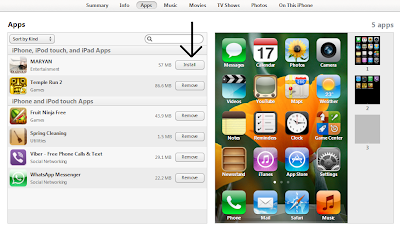Many people are using iPhone these days and it has become quiet popular after the release of iPhone
4.
In iPhone we need to use iTunes to add any media files in the phone but only few people know that we can also install apps in iPhone with the help of iTunes. This will save your network data charges up to great extent.
To download apps you must have an apple iTunes id.
So just follow these easy steps to install any app on your iPhone (any model)
I have used iTunes 11 And iPhone 4s
- Step 1: Open iTunes and connect your phone
- Step 2: Click on iTunes store(on top right corner) and open the app which you want to install
- Step 3: After you have opened the app which you want to install Click on Free or Buy(for paid apps) in the left sode of screen as shown in figure below
- Step 4: The app will start downloading and you can see the progress in top of the screen
- Step 5: After downloading Click on library (top left of the screen) and select your iPhone near Library. If your iPhone is not coming then you can reconnect it.
Click Apps on top of the window and select the app which you want to install
- Step 7: Click Install and it will show you ‘will install’
- Step 8: After that click on Apply on bottom right of screen and the app will be installed on your iphone
- Step 9: Click done on top right corner and eject your iphone
Click Here To Download New Games For iPhone
Click Here To Download Action Games For iPhone
For ant queries please comment below or contact us