There is a lot of buzz these days about these days about the all new Redmi Note 3, the phone having lot of interesting features and specifications. So here we come with the latest trick to use the Redmi Note 3 Secret Codes.
Unlike other mobiles where you need to enter the code in your phone dialler to open the Hardware test menu, In Redmi Note 3 there is no such secret code but there is a secret gesture which will open the Hidden menu (seems interesting)

Hidden Service Menu of Xiaomi Redmi Note 3
Alright so coming up to accessing the hidden menu in Redmi note 3, you just need to go through your various setting and then tap on an option as described below:-
- Click the Settings icon on the home screen
- Scroll down to bottom and click About phone
- Scroll down till you see Kernel Version
- Now start tapping Kernel version until you start to see “You’re * steps away from entering CIT” (as shown in image below)
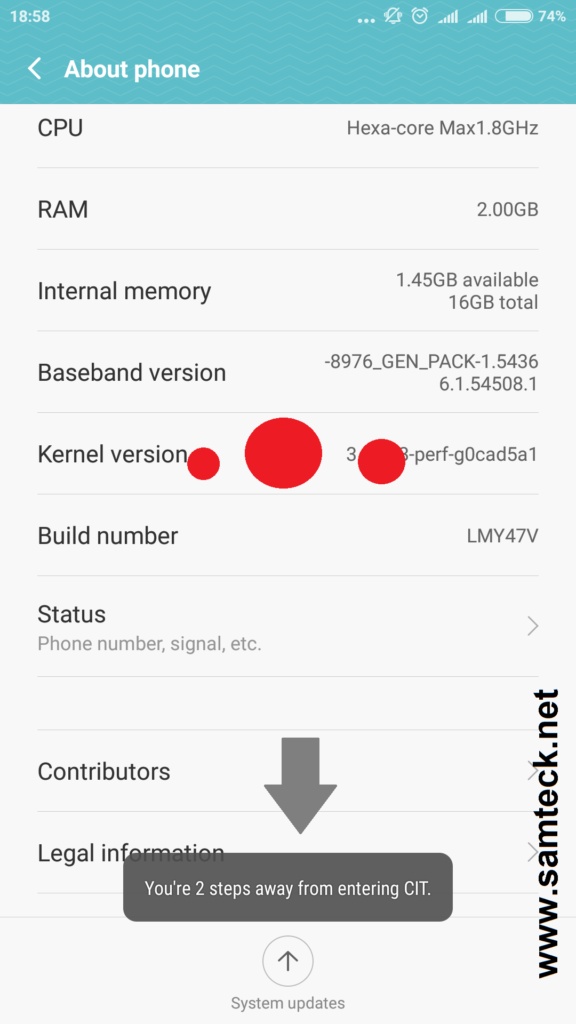
You need to keep tapping the Kernel Version until the Hardware test menu opens. After that the hardware test menu will appear where you will find various options related to your mobile hardware components.
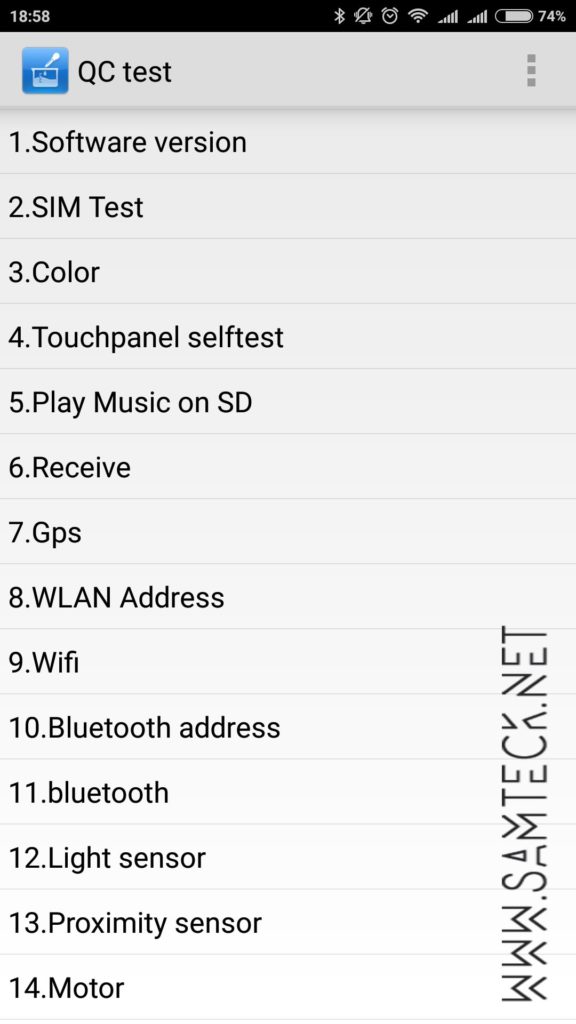
This is the famous QC Test menu which will let you to check various hardware parts of your mobile phone like Sim Card, LCD, Speakers, Wifi, Various sensors, camera, microphone, keys etc.
You can start by clicking Software version and then choosing Ok, to begin will all the test in sequence. OR you can just tap on the test you want to perform and test after that will be carried in sequence.
If some test is not working correctly then it will show Fail Status or you can press Error to exit from testing . The test which is completed successfully will show a Pass as shown in image below.
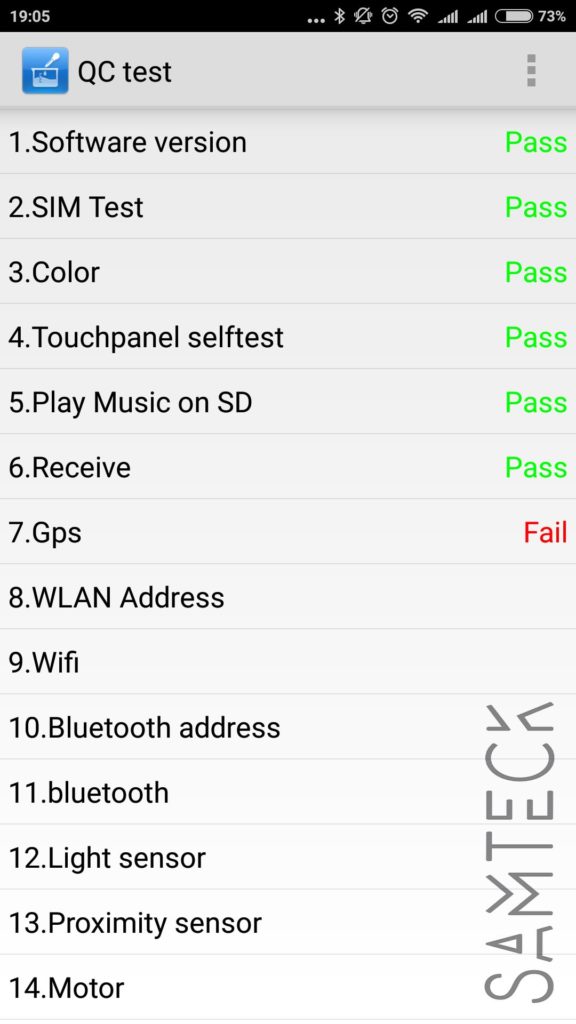
In some test you need to perform some actions like pressing key, touching LCD or entering some data.
Phone Info Menu in Redmi Note 3
There is one more testing menu in Your mobile will will give you some insights of your mobile. This can be entered in either of 2 ways
- By tapping Internal Memory instead of Kernal Version in the previous test
- By entering the Secret code *#*#4636#*#*
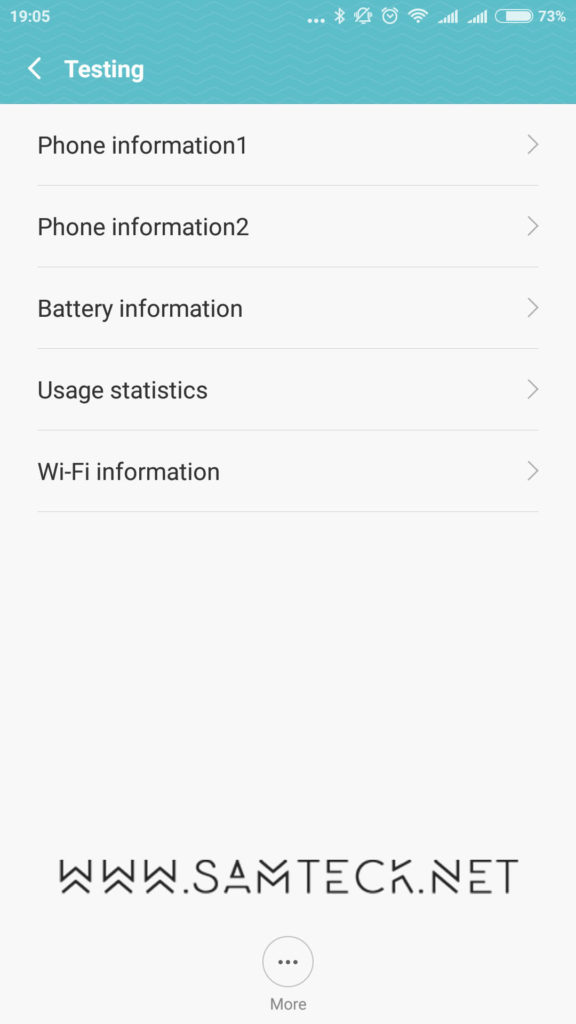
This test will give you various tabs which will give you insights about your mobile phone as explained below:-
Phone Information
You can find general information about your mobile phone like IMEI number, Phone number and Network data like signal strength etc.
Battery Information
In this menu you will find battery level, temperature, health, time etc.
Usage Statics
This is an interesting menu in which you can check time for which each application on your mobile ran. Also you can sort application by time, count and app name.
Wifi Information
In his menu you can get wifi information about API, Configuration and status.
CAUTION : Don’t just mess with these settings unless you know what you are doing.
Well these are the Secret Codes and Hidden settings in you Xiaomi Redmi Note 3 which can be used to see various hidden test and info about your mobile. These settings are intended for developers and service people so be careful with these settings.

great work ! keep it up. Would love to see new things coming up.
how to select radio band for this model